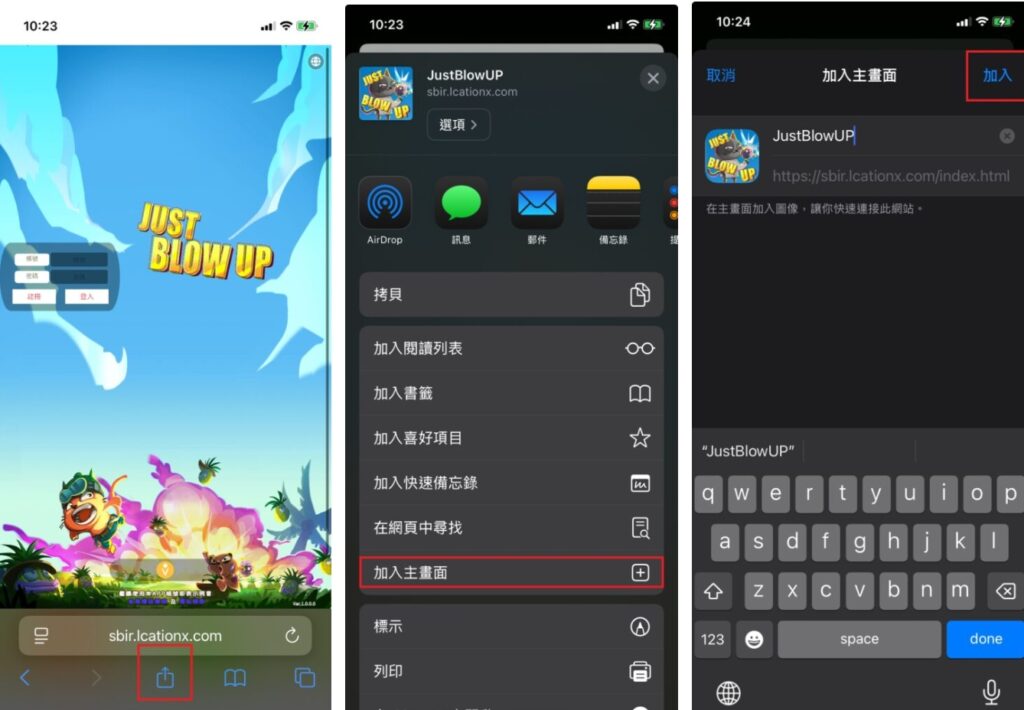Privacy & Service
如何在網頁運行使用全螢幕玩遊戲呢?How to play games in full screen on a web page?
android:
1.用瀏覽器打開網頁
Open the webpage in your browser.
2.開啟設定
Open browser settings.
3.選擇新增頁面至
Select “Add to” or “Add page to…”.
4.選擇放置在主螢幕
Choose “Add to Home Screen”.
5.從主螢幕捷徑打開網頁就不會有網址列
Launch the webpage from the home screen shortcut — it’ll open without the URL bar.
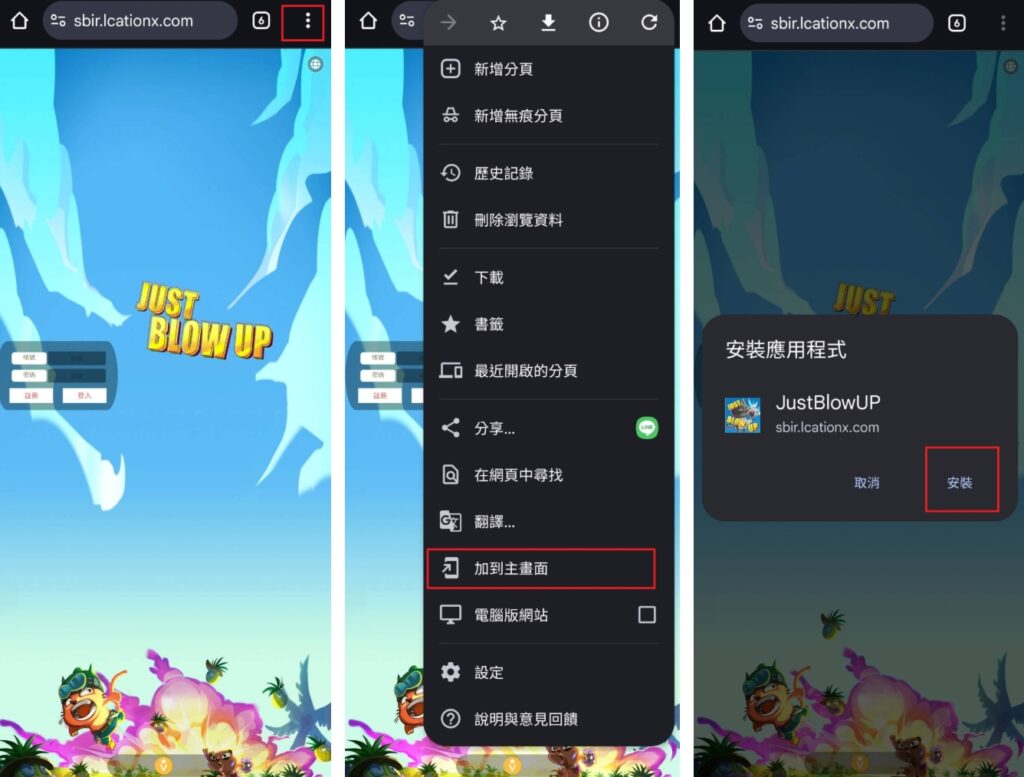
iPhone:
1.用瀏覽器打開網頁
Open the webpage in your browser.
2.開啟設定
Open Settings.
3.選擇新增頁面至主螢幕
Select “Add page to Home Screen”.
4.找到手機的 設定
Go to your phone’s Settings.
5.選擇輔助使用的 引導使用模式
Navigate to Accessibility > Guided Access.
6.打開引導使用模式、設定密碼、Face ID
Enable Guided Access, and set up a passcode or Face ID.
7.從捷徑打開網頁後,側邊按鈕按三下開起 引導使用模式
Open the webpage from the home screen shortcut, then triple-press the side button to start Guided Access mode.